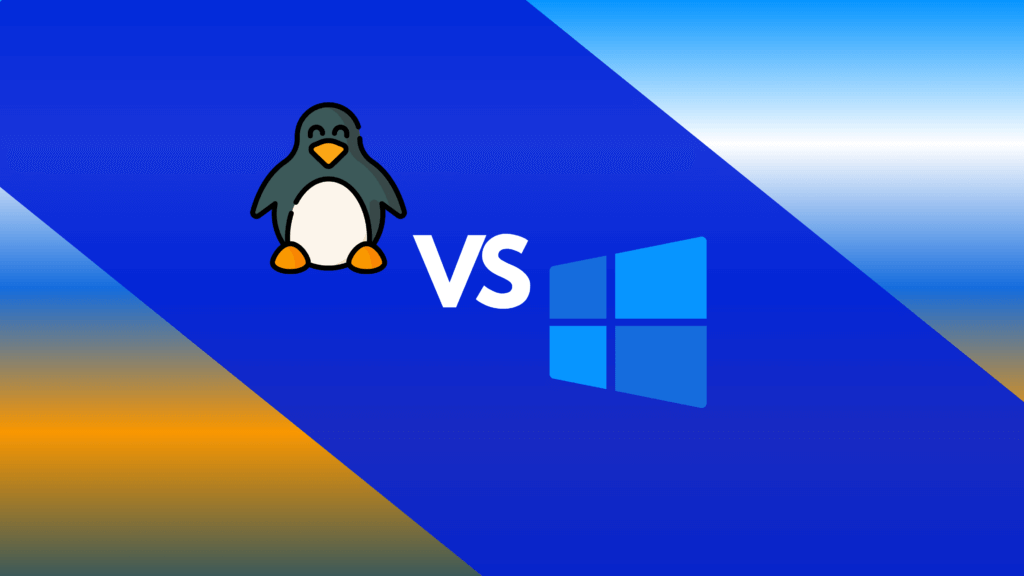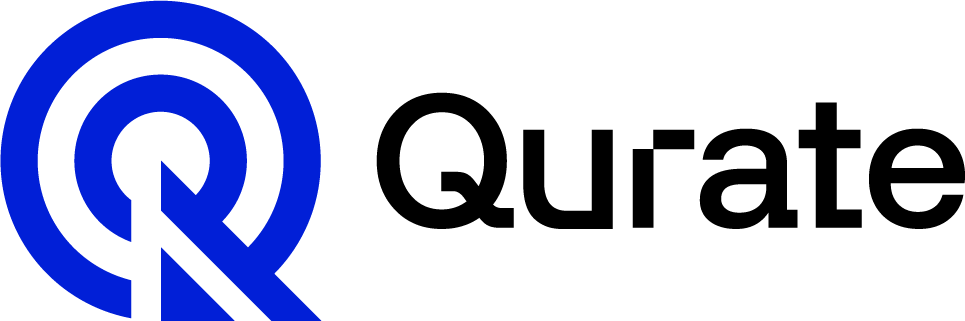Choosing the right operating system (OS) can significantly impact your computing experience, whether you’re browsing the web, playing games, coding, or managing computer systems. Two of the most popular operating systems are Linux and Windows. Each has its own set of strengths and weaknesses, and choosing between them can be tricky. This blog will break down the two major choices, Linux and Windows, to help you pick the perfect one for your needs.
User Interface and Experience
Windows is known for its user-friendly graphical user interface (GUI), making it an excellent choice for general users. The look and feel stay similar across different versions, so you’ll always find your way around. Features like the Start menu, taskbar, system tray, and desktop icons provide a straightforward interface for easy-to-use navigation and program access.
On the other hand, While Linux is renowned for its powerful command-line interface (CLI), also known as the terminal, it also offers various desktop environments such as GNOME, KDE, and Xfce. These environments offer unique customization options, giving users the flexibility to tailor their experience according to personal preferences. This makes Linux a favourite among programmers and tech enthusiasts. However, this freedom of choice might be overwhelming for beginners who might prefer a pre-configured environment.
Performance and Efficiency
Linux is known for its performance and efficiency, especially on older or less powerful hardware. Lightweight distributions like Lubuntu and Puppy Linux are specifically designed to maximise performance on limited resources. This lightweight design, with its minimal resource footprint, often allows Linux distributions to outperform Windows in terms of speed and responsiveness. Additionally, Linux’s highly customizable nature lets users remove unnecessary features, further enhancing speed and efficiency.
Windows, on the other hand, performs well on modern hardware. However, it can be resource-intensive. Background processes, frequent updates, and pre-installed software can sometimes slow down the system. While Windows 10 and 11 have optimized performance compared to earlier versions, they still require relatively powerful hardware to run smoothly.
Software and Compatibility
When it comes to software availability, Windows and Linux cater to different needs.
- Windows: Boasts a vast library of applications, from productivity suites like Microsoft Office to a wide range of games. Most commercial software prioritizes Windows compatibility, making it ideal for users who rely on specific programs.
- Linux: Offers a wealth of open-source alternatives to popular software. LibreOffice stands in for Microsoft Office, and GIMP provides similar functionality to Adobe Photoshop. While compatibility layers like Wine exist to run some Windows applications, Linux doesn’t offer the same level of universal software support. However, Linux excels in its user-friendly package managers and software repositories, simplifying the installation and management of applications.
Security and Privacy
Windows, due to its widespread popularity, is a frequent target for malware creators. While Microsoft has made significant strides in security with features like Windows Defender and regular updates, users might still need to be extra vigilant and consider additional security software for optimal protection.
On the other hand, Linux benefits from its underlying Unix-like architecture and robust permission system. This translates to fewer viruses and malware specifically targeting Linux. Additionally, the open-source nature of Linux allows the community to quickly identify and patch vulnerabilities. User permissions, strong firewalls, and a higher degree of transparency regarding data usage further make Linux more secure for users who prioritize privacy.
Cost and Licensing
When it comes to cost, Windows and Linux take very different approaches. Windows requires a paid license, with various editions like Home, Pro, and Enterprise catering to specific needs. This upfront cost can be a barrier for some users, especially when considering upgrades to newer versions.
In contrast, Linux is free and open-source, meaning there are no licensing fees. Users can download, install, and modify Linux distributions without any cost, making it an attractive option for budget-conscious users and organizations alike
Customization and Flexibility
Linux is highly customizable, from the desktop environment to the kernel itself. Users can tweak almost every aspect of the system, creating a personalized experience. This level of customization makes Linux appealing to tech-savvy users who want complete control over their OS.
Windows, on the other hand, provides a different approach to customization. It offers limited customization options through system settings and third-party tools. Users can change themes, wallpapers, and some interface elements, but deeper customization requires additional software and can be complex.
Community and Support
When it comes to getting help, Windows and Linux offer different support structures. Windows users have access to official support channels from Microsoft, which can be a major advantage. Additionally, there are numerous third-party resources like forums, blogs, and tutorials readily available online. However, it’s important to note that official Microsoft support is often limited to users with licensed versions of the operating system.
On the other hand, Linux has a strong and collaborative community support system. Numerous online forums, IRC channels, and extensive documentation provide a wealth of knowledge and troubleshooting resources. Additionally, popular distributions like Ubuntu and Fedora offer official support options and detailed user guides. This community-driven approach ensures that help is readily available for Linux users, even if it might not follow the same structured format as official Microsoft support.
Use Cases and Suitability
Windows: This is ideal for general use, gaming, and business applications. Its extensive software library and compatibility with various hardware make it a versatile choice for most users.
Linux: Linux excels in programming, server management, and for users who prioritize security and customization. It’s also a great choice for developers and IT professionals who need a robust and flexible environment.
Both Linux and Windows have their strengths and are suited to different user needs. Windows offers familiarity, extensive software compatibility, and ease of use, making it a strong contender for general users and gamers. Linux, with its customization options, efficiency, and strong security model, is perfect for tech enthusiasts, developers, and privacy-conscious users. Consider your specific requirements and preferences to make an informed decision about which OS to use.
If you’re unsure which operating system to choose, or if you’re like me and want to use both for different purposes, you have several options. One option is to dual boot your system, which involves dividing your hard drive into separate partitions, dedicating one to Windows and another to Linux. Upon startup, you choose which OS to boot into. Alternatively, you can run Linux on a virtual machine on your Windows machine. This allows you to access both operating systems simultaneously. We’ll explore virtualization in more detail in a future article.

Jamillah Bello
Solutions architect by day, tech content creator by night. When I'm not crafting solutions or content, you might find me delving into DevOps or unwinding with anime.